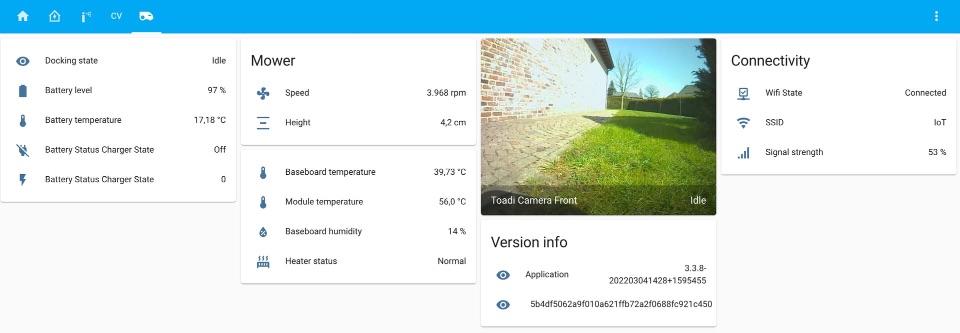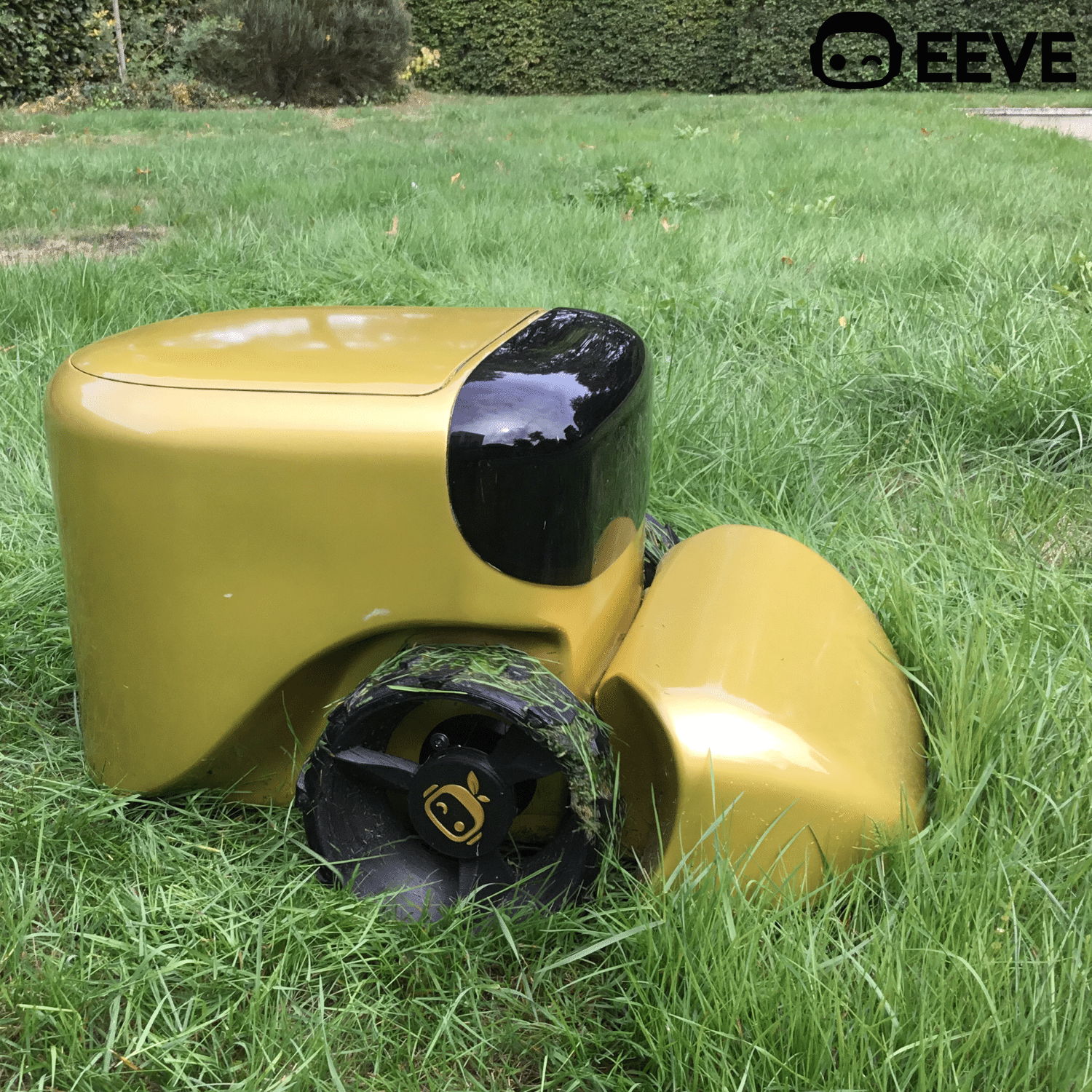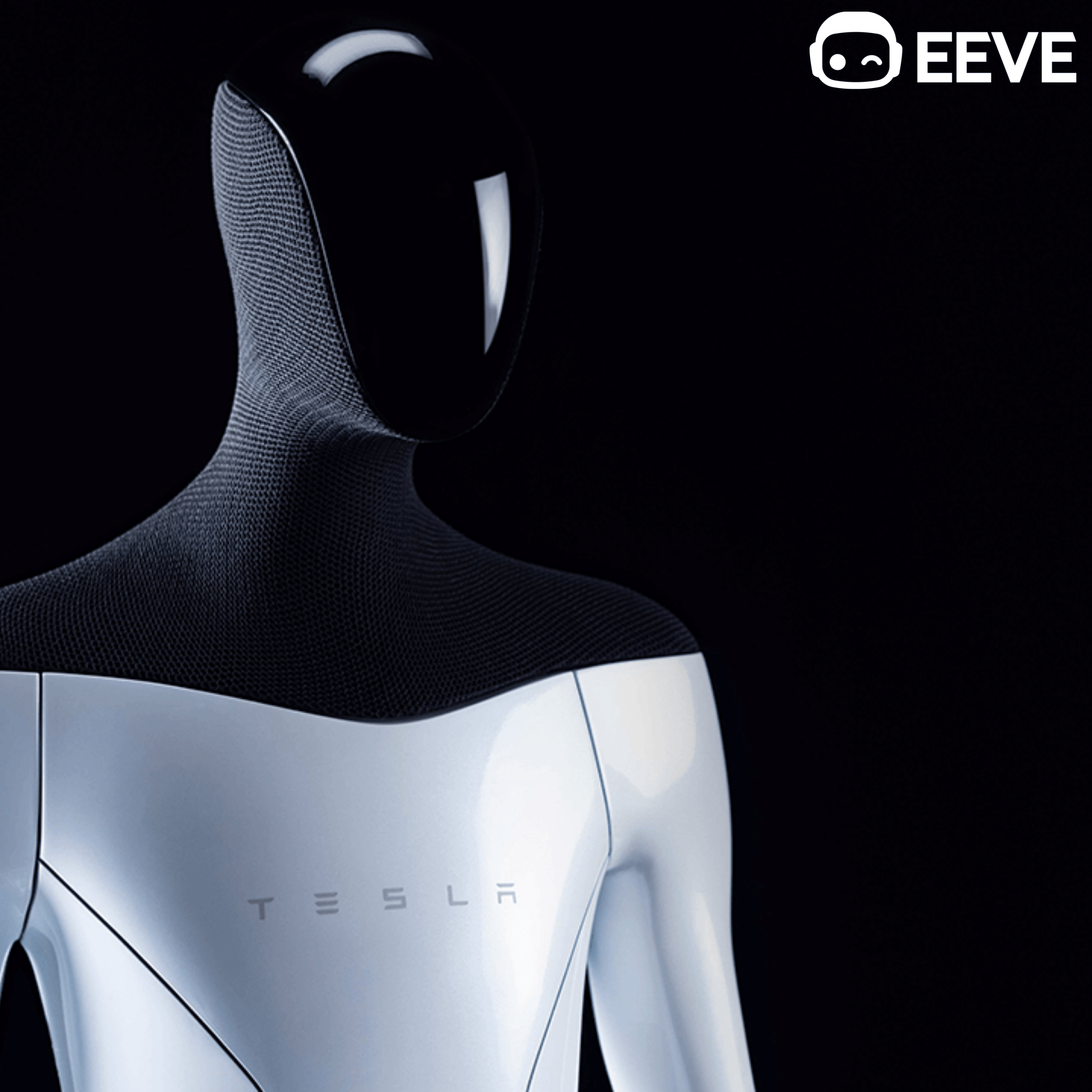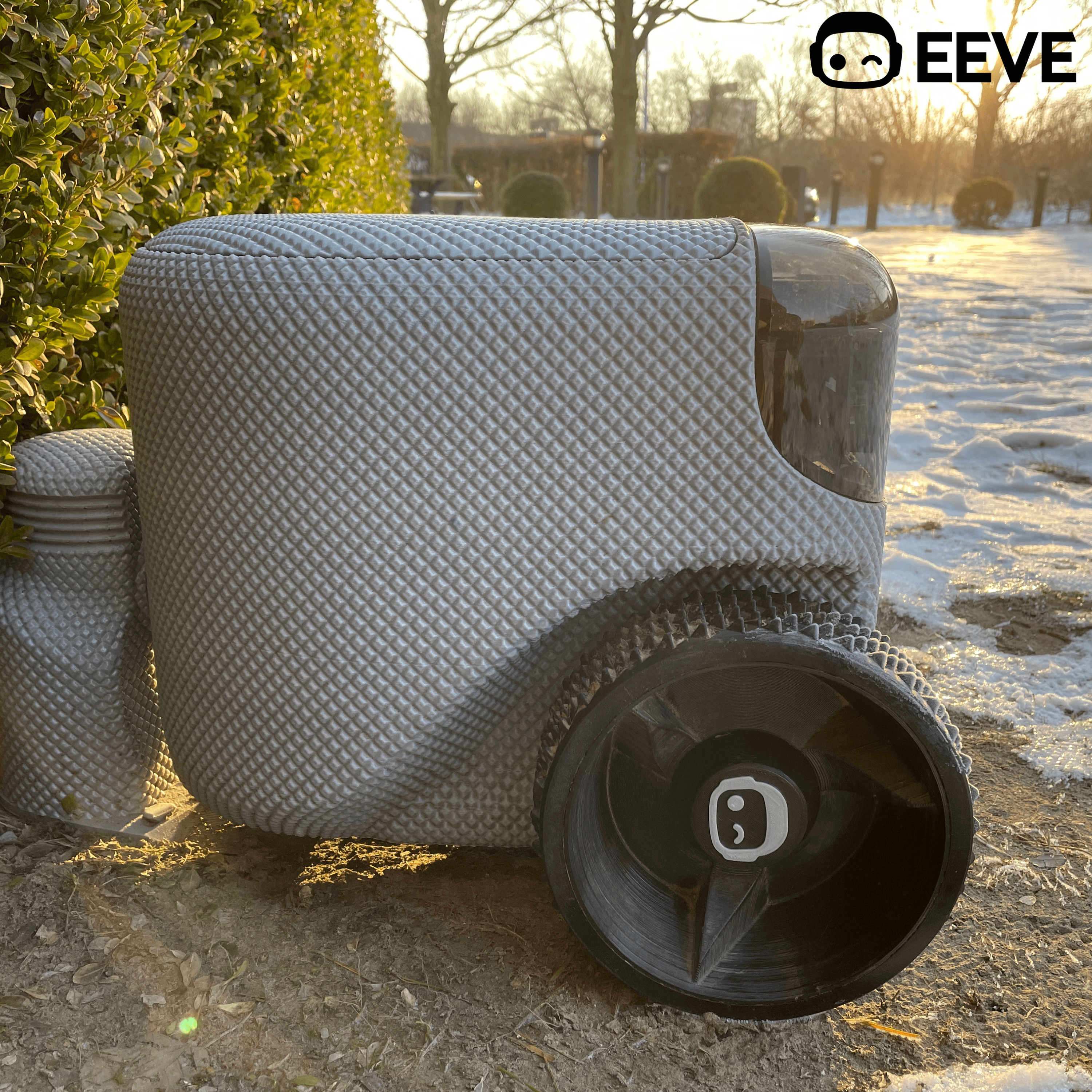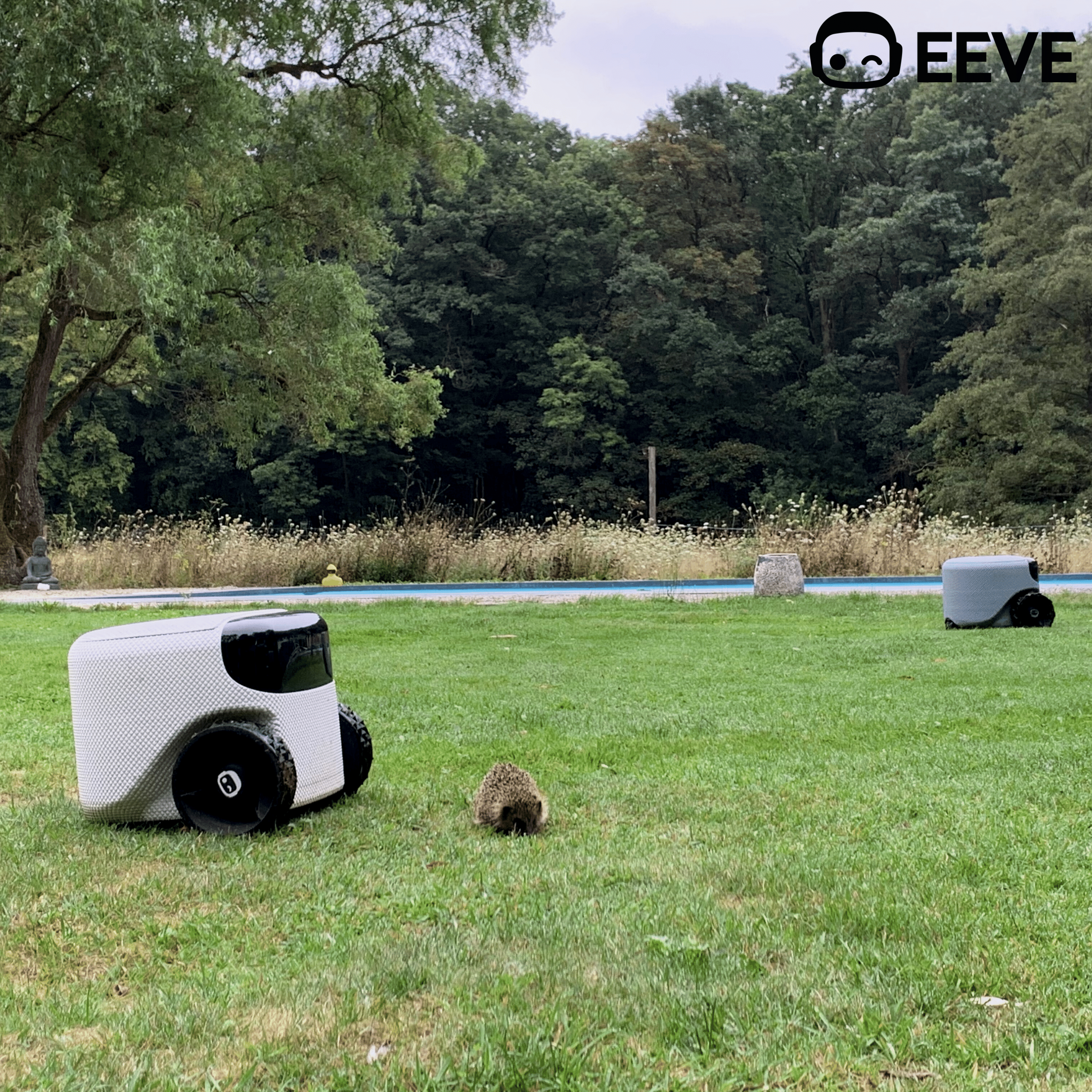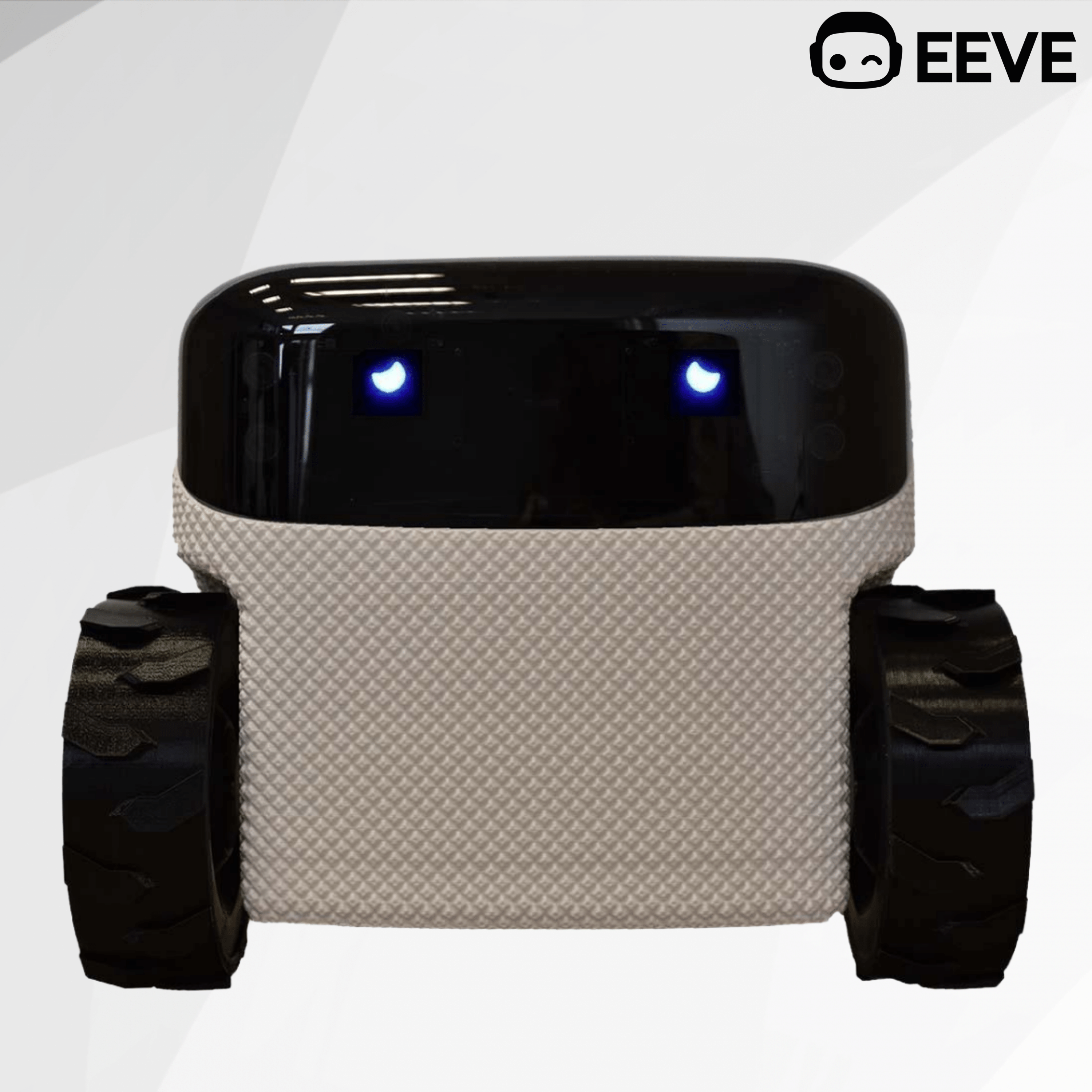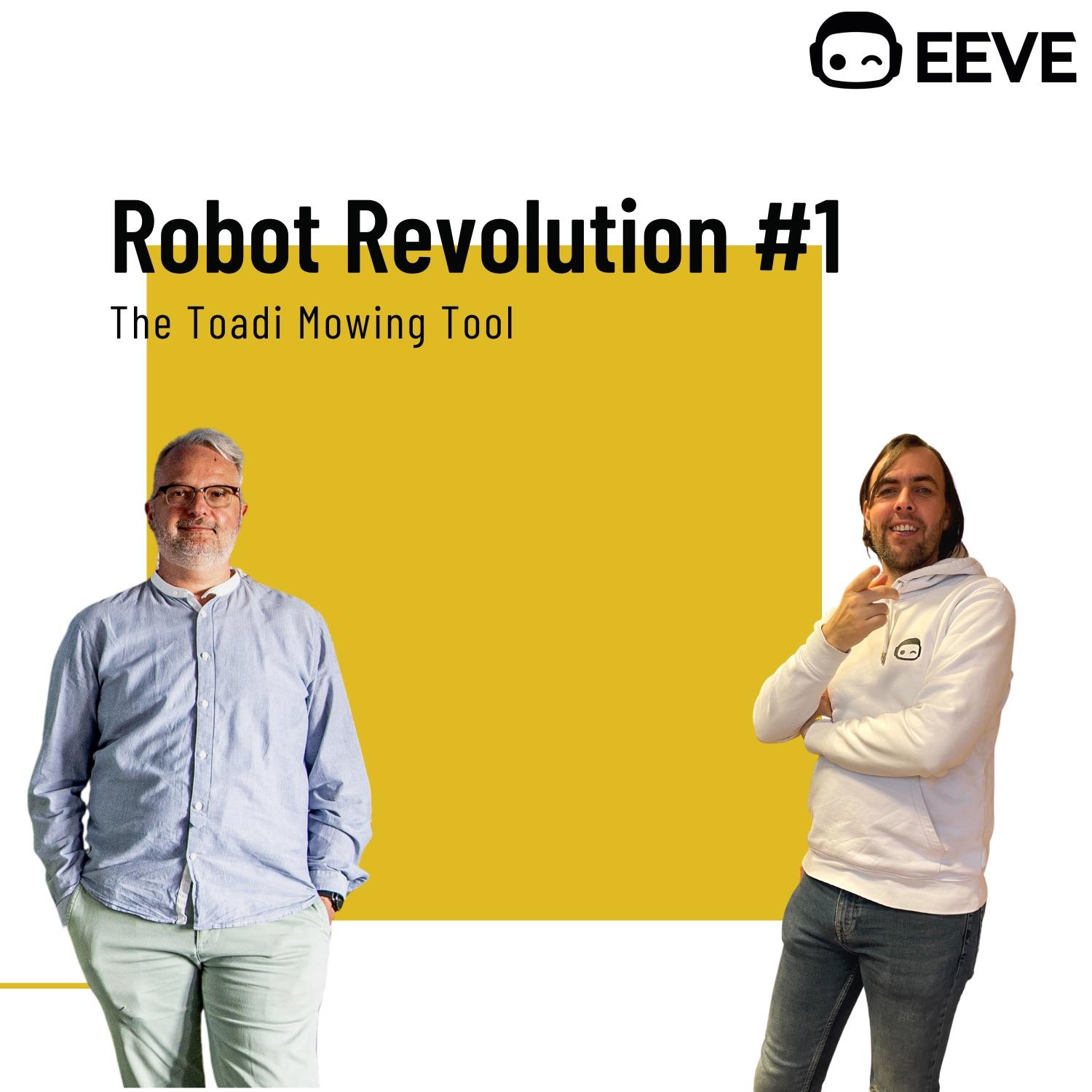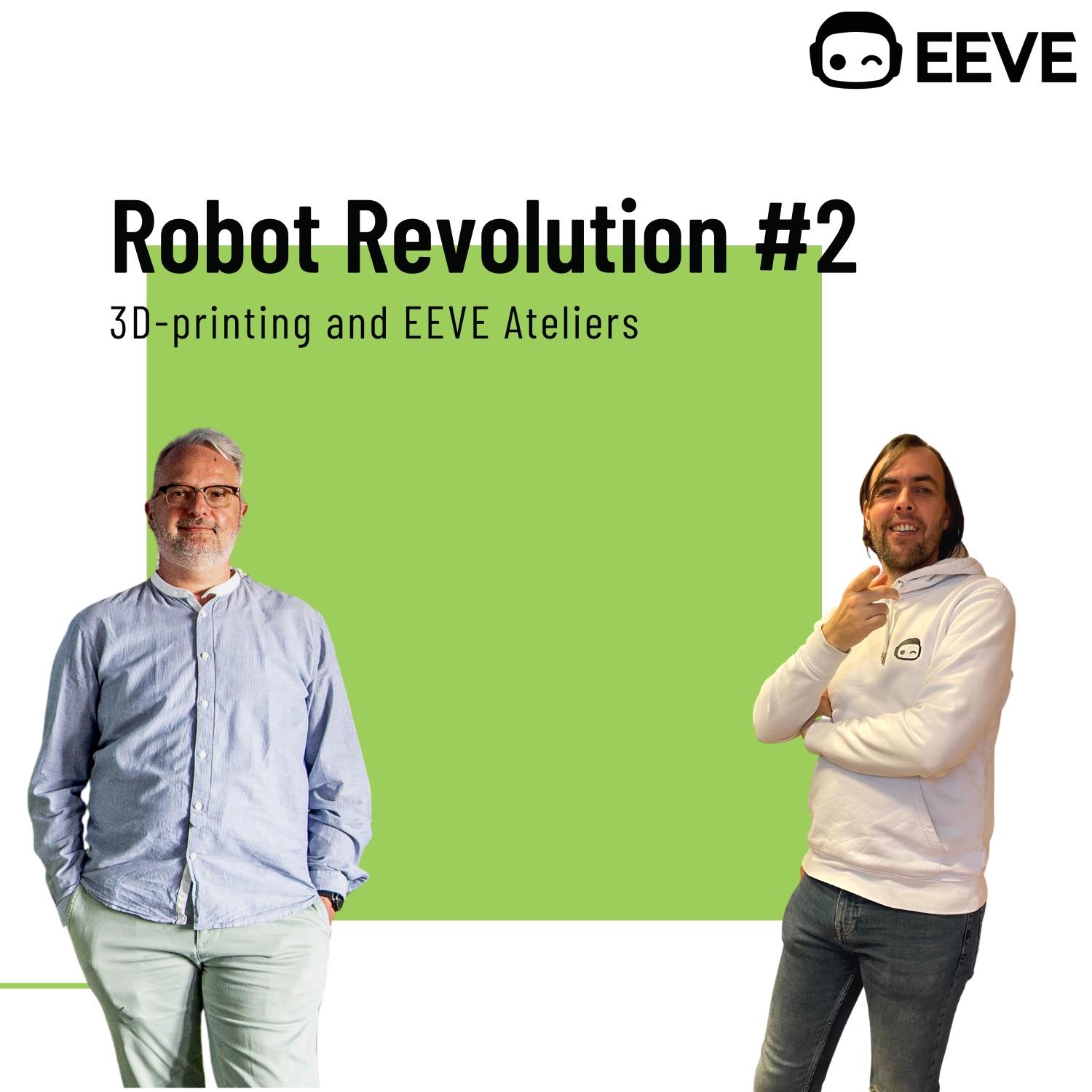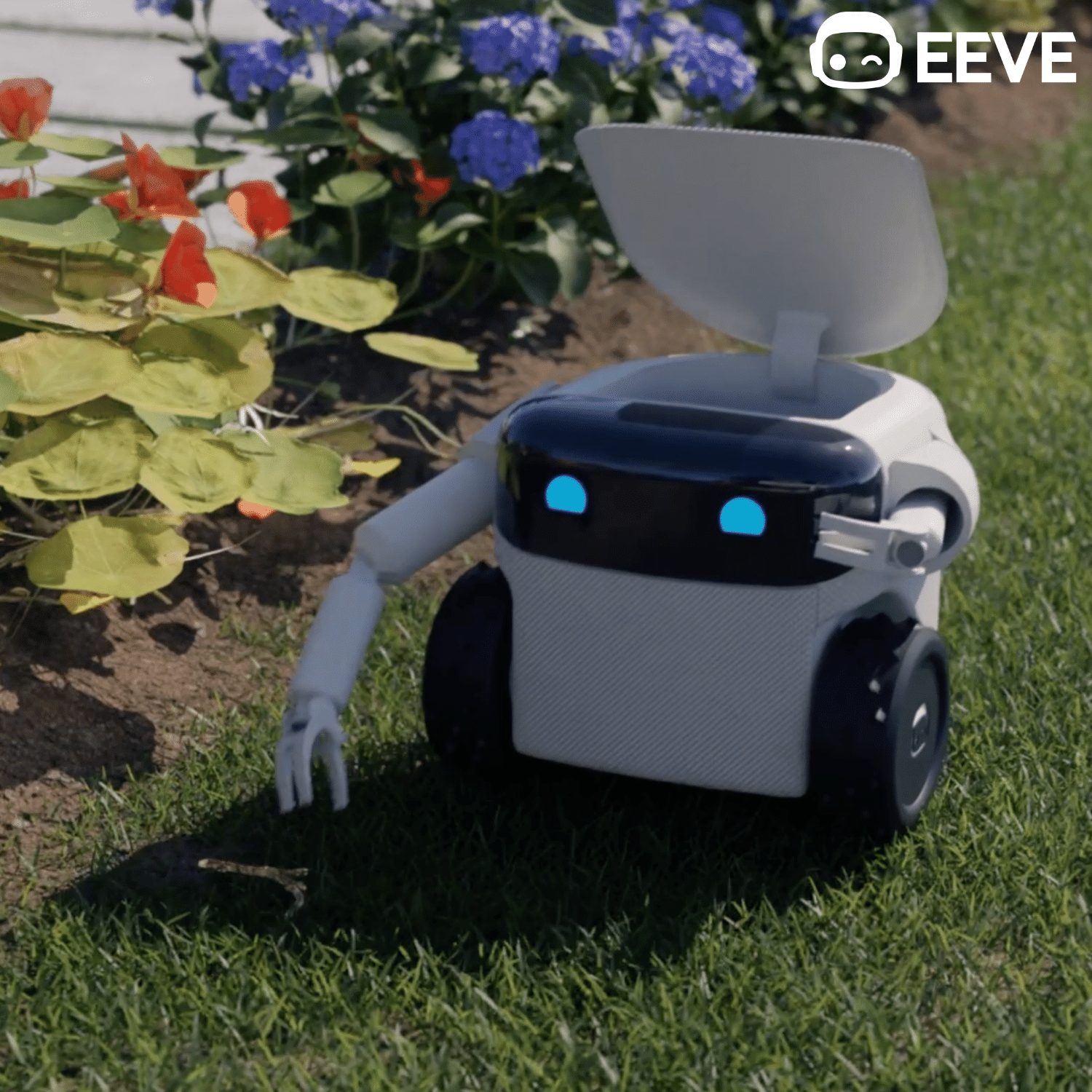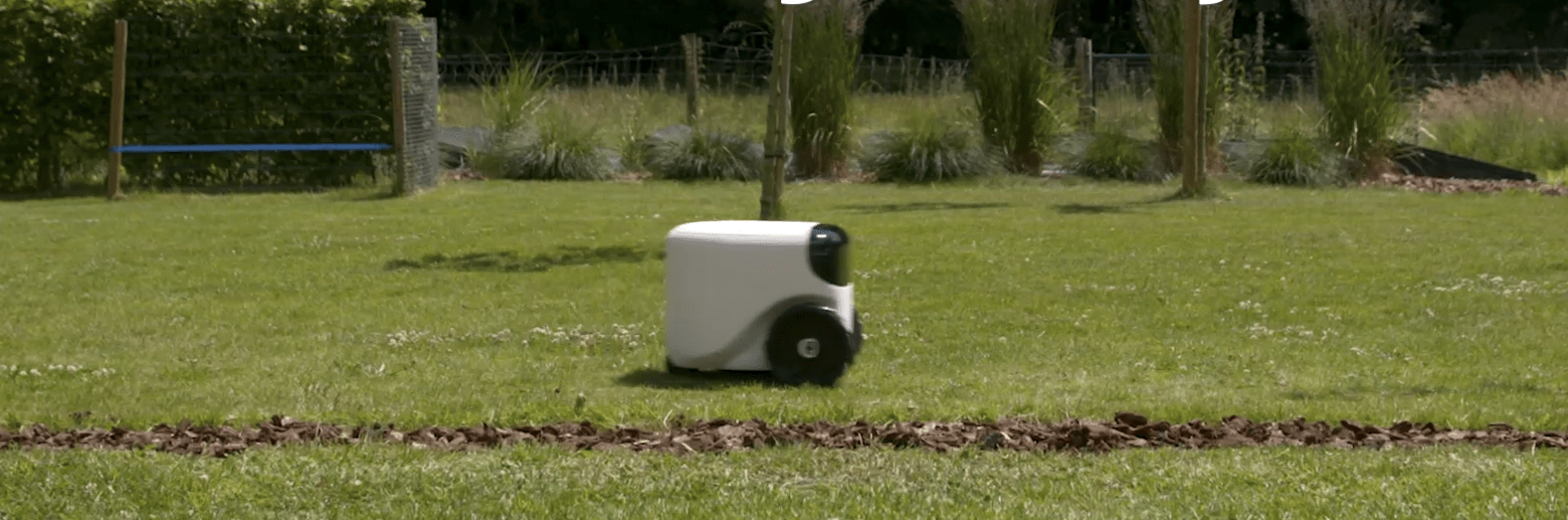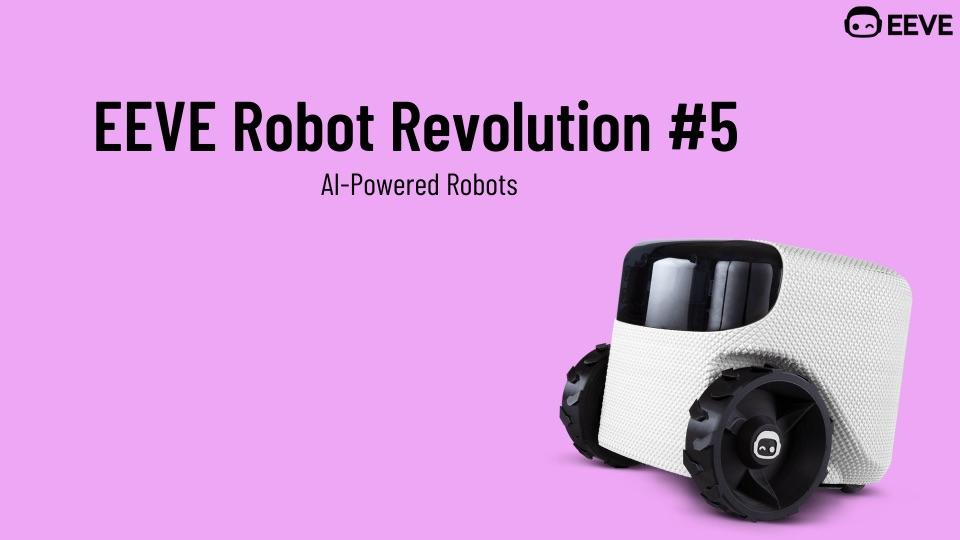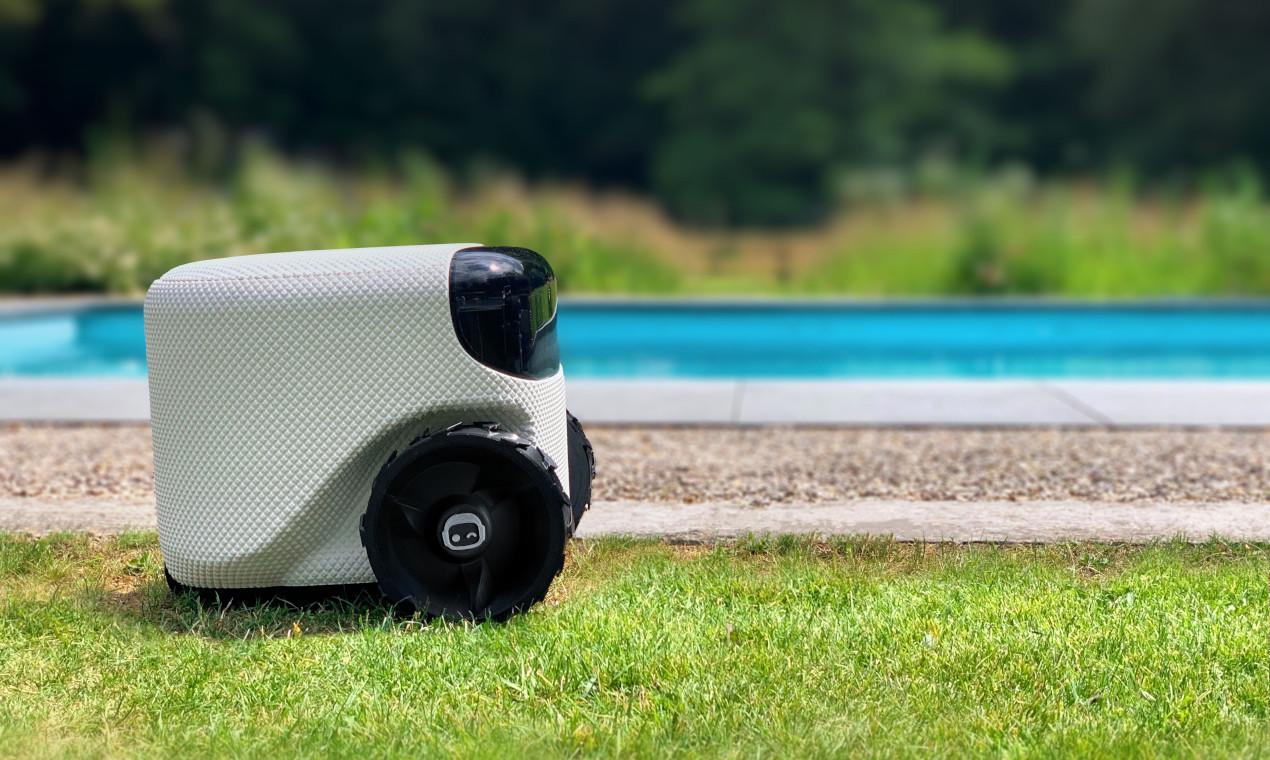Homey connects to all your devices, making them approachable in one central place. You can control them with your voice, your smartphone or automatically control them according to your own rules. The voice-activated command center can handle WiFi, Bluetooth, Zigbee and Z-Wave, among others.
Through the Homey app, you can create scenes and set responses to events. In addition, developers can create their own applications with the help of the available API. Homey is built as an open platform, similar to the app system of a smartphone, and can therefore easily integrate with other solutions.
There is now an EEVE App for Homey
The homey app is a 3rd party app. One of our colleagues, Christophe Rouckhout made this app in his spare time. So this app is not strongly maintained by the EEVE team.
In the app, you can monitor, control and automate your Willow robot!
You can start mowing, stop mowing, go docking, go in emergency mode, monitor battery, and much more.

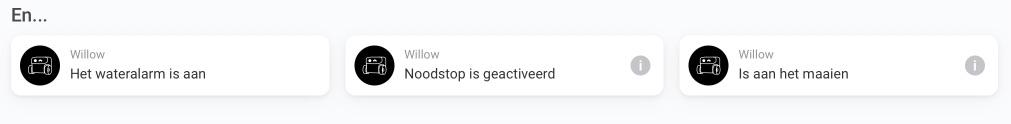

Who can use the app?
Everyone who owns a Willow robot, can easily integrate her in Homey. The IP address of your Willow robot still needs to be set manually (at Advanced Settings of the Homey Device).
That means you need the IP address of your Willow robot.
You can find that by:
- Using the app to show the QR code 'Show Network Info', then the IP address will show up. Usually this is 192.168.0.xxx or 192.168.1.xxx.
- With the EEVE app, at Robot Settings go to Remote Control. Then the browser will open with the local IP, it's that IP address we need (without :8080 added).
That IP is what Homey needs to connect to Willow. If that is not done, the Homey App will not work at the moment.
In the future, Homey should automatically find your Willow(s) but Willow's software does not provide for this today.
- You can use Homey throughout your complete home.
- You can download the app here.
Christophe is also looking for people with a Homey (Pro) who can help him test it and think about extra features that could be implemented.
There is also another home automation solution with Home Assistant:
Besides the EEVE app for Homey, an EEVE-customer, Rutger, has also created an integration in Home Assistant. He has used Node Red to read the sensor data from the robot and push it to MQTT.
In Home Assistant a device + entities are created automatically via MQTT Discovery.
Here is Rutger’s Node Red flow.